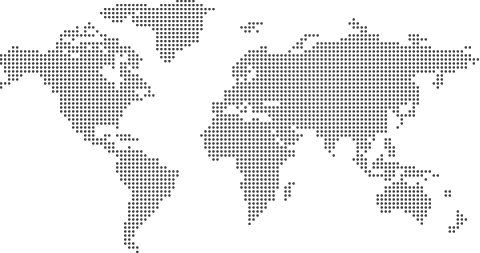Laptop Repair Call us :- +91 9871649411 +91 8527118177
SOUTH DELHI SERVICE CENTER
Multibrand Service Center
LAPTOP SERVICE CENTER (Post Warranty Service Center)
The Apex Systems, Unit No-812, 8th Floor, Modi Tower,
Nehru Place, New Delhi-110019
Very Closed to Nehru Enclave metro station,
Metro Exit from gate no-02
Phone :- 8587926843, Ph-9990458823
whatsapp-9899772714 Timings- 11AM TO 6.30PM, Monday to Saturday (Six Days Working) Sunday, Public & National Holiday (Non Operational Day)
WEST DELHI SERVICE
Add :-Apex Systems, B-15, 1st Floor, Shankar garden,
Vikaspuri Opposite Metro Pillar no-609, Main Najafgarh Road
Very Closed to Janakpuri west metro station,
Metro Exit from gate no-01 New Delhi-110018
Phone :- 8587926843, Ph-9990458823
whatsapp-9899772714 Timings- 10AM TO 6PM (Seven Days Working)
Hp Laptop SSD failures manifest in several ways, including crashes during startup, Delhi
SSD failures manifest in several ways, including crashes during startup,
slow file saving, inability to access specific files, frequent restarts, file
system errors, bad block errors, and overheating. You may also experience
freezes, crashes, or blue screen errors, along with slow performance and
read/write issues.
Elaboration:
Crashes and System Errors:
If your computer crashes frequently, especially during startup or when saving files,
it could indicate a failing SSD.
Slow Performance:
Noticeable slowdowns in read and write speeds, making boot-up and application
loading slower, are warning signs.
File Access and Errors:
Inability to read or access specific files, or encountering error messages related to
file system issues, are common symptoms.
Bad Blocks:
If you experience difficulty saving files, frequent freezes, or read/write errors, it
might be due to bad blocks, which are areas on the SSD that have failed.
Frequent Restarts and Freezes:
The need for frequent restarts or system freezes can be an indicator of SSD
failure.
Overheating:
If your SSD is running hotter than usual, it could be a sign of internal issues or
failure.
System Errors and Blue Screen:
System errors and the dreaded Blue Screen of Death can also be symptoms of
SSD failure.
Files Inaccessible or Corrupted:
If you find files are not accessible or appear corrupted, it could be an indication of
an SSD failure.
Unrecognized Drive:
If your computer is not recognizing the SSD at all, it might be a sign of complete
failure.
Boot Failures:
If the computer fails to boot or gets stuck in the BIOS, the SSD could be the
cause.
Eight of the Most Common Failing SSD Symptoms
You Encounter Crashes During Startup. ...
Very Long Time to Save Files. ...
You are Unable to Read or Access Specific Files. ...
Frequent Restarts are Required. ...
An Error Shows the File System Needs Repair. ...
The System Shows You Errors Involving Bad Blocks. ...
Your Disk Drive Overheats.