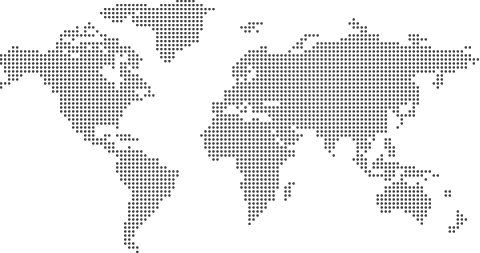Laptop Repair Call us :- +91 9871649411 +91 8527118177
Multibrand Service Center
WEST DELHI SERVICE
Add :-Apex Systems, B-15, 1st Floor, Shankar garden,
Vikaspuri Opposite Metro Pillar no-609, Main Najafgarh Road
Very Closed to Janakpuri west metro station,
Metro Exit from gate no-01 New Delhi-110018
Phone :- 8587926843, Ph-9990458823
whatsapp-9899772714 Timings- 10AM TO 6PM (Seven Days Working)
Hp Laptop Symptoms of graphics card failure Delhi
Symptoms of graphics card failure
A faulty graphics card can be caused by the failure of the
motherboard, power supply unit, or the GPU itself. This can cause a
slow-down in the graphics card and may also cause other
problems, such as freezing or crashing.
GPU issues, often manifested as graphics problems, can stem from a
variety of causes, including driver problems, physical damage, overheating,
and insufficient power. Symptoms can range from visual artifacts and
screen glitches to complete system failure.
Here's a more detailed look:
Causes:
Driver Issues:
Outdated or corrupted drivers are a common culprit. They can lead to visual
artifacts, stuttering, and other display problems.
Overheating:
If a GPU overheats, it can start to malfunction, causing visual glitches or a
complete loss of display.
Physical Damage:
Physical damage, such as a drop, can cause component damage or solder joint
failure, leading to intermittent or persistent display issues.
Inadequate Cooling:
Insufficient cooling, often due to dust buildup or broken fans, can lead to
overheating and GPU failure.
Power Supply Issues:
An inadequate power supply unit (PSU) might not be able to deliver sufficient
power to the GPU, especially when it's under heavy load, causing artifacts or
crashes.
Manufacturing Defects:
In rare cases, GPUs can fail prematurely due to faulty components or assembly.
Static Discharge:
Static electricity can damage the GPU during installation or handling.
Moisture Damage:
Exposure to moisture or liquids can also cause component damage and failure.
Malware:
Some malware can interfere with graphics card performance or cause display
issues.
Symptoms:
Visual Artifacts: These include strange colors, textures, or patterns on the
screen. They can appear as glitches, distortions, or corrupted graphics.
Screen Flickering or Tearing: The image may appear to flicker or tear, especially
during video playback or gaming.
Stuttering or Freezing: The screen may freeze or stutter, making it difficult to
interact with the computer.
Black Screen or No Display: The monitor may go black, or there may be no display
output at all.
Crashing or Freezing: The computer may crash or freeze, especially during
demanding tasks or games.
Random Pixelation or Blocky Textures: The image may appear pixelated or
blocky, indicating issues with image processing.
Color Problems: Colors may appear washed out or overly saturated.
Pop-in Textures and Shadows: Textures and shadows may appear to pop in,
especially during gaming.
Troubleshooting:
Update Drivers: Ensure you have the latest drivers installed for your GPU.
Clean and Maintain: Clean dust and debris from the GPU and cooling components.
Check PSU: Ensure your PSU is powerful enough for your GPU and that the power
cables are securely connected.
Check Connections: Ensure the GPU is fully seated in the PCI-e slot and that all
cables are properly connected.
Monitor Temperature: Use monitoring software to check the GPU temperature and
make sure it's not overheating.
Test with a Different Monitor: Try connecting the computer to a different monitor to
rule out monitor issues.
Consider a GPU Replacement: If the issue persists, the GPU may be failing and
need to be replaced.