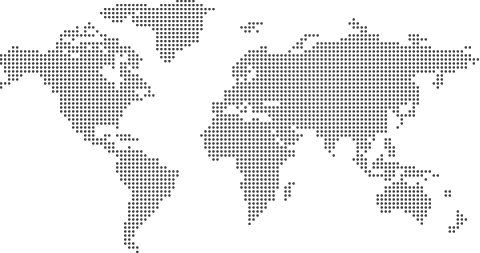For Laptop Repair Call us :- +91 9871649411 +91 8527118177
SOUTH DELHI SERVICE CENTER
Multibrand Service Center
LAPTOP SERVICE CENTER (Post Warranty Service Center)
The Apex Systems, Unit No-812, 8th Floor, Modi Tower,
Nehru Place, New Delhi-110019
Very Closed to Nehru Enclave metro station,
Metro Exit from gate no-02
Phone :- 8587926843, Ph-9990458823
whatsapp-9899772714 Timings- 11AM TO 6.30PM, Monday to Saturday (Six Days Working) Sunday, Public & National Holiday (Non Operational Day)
WEST DELHI SERVICE
Add :-Apex Systems, B-15, 1st Floor, Shankar garden,
Vikaspuri Opposite Metro Pillar no-609, Main Najafgarh Road
Very Closed to Janakpuri west metro station,
Metro Exit from gate no-01 New Delhi-110018
Phone :- 8587926843, Ph-9990458823
whatsapp-9899772714 Timings- 10AM TO 6PM (Seven Days Working)
Hp Laptop HP Screen Damage how its appears Delhi
HP Screen Damage how its appears
HP screen damage can manifest in various ways, including visible cracks,
black splotches, flickering, or lines on the display. If the screen is physically
damaged, it will likely need replacement. In cases where the damage isn't
visible but there are display issues, updating the graphics driver might
help. HP recommends using an authorized service provider for repairs.
Symptoms of Screen Damage:
Cracks: Visible cracks or chips on the screen surface.
Black Splotches: Dark blotches or discoloration on the screen, sometimes with
bright white areas.
Flickering or Lines: Intermittent flickering or lines on the display.
Dead Pixels: Small, persistent black or colored dots on the screen.
Black Screen: The screen may become completely black, especially if the damage
is severe.
Other Display Issues: Discoloration, irregular pixelation, or backlighting problems.
Causes of Screen Damage:
Physical Impact:
Dropping, hitting, or applying pressure to the screen can cause cracks and
damage.
Liquid Crystal Leaks:
Cracks in the internal glass can cause liquid crystal to leak, resulting in black
splotches or blotches.
Age and Wear:
Over time, the screen may develop issues due to aging or normal wear and tear.
Outdated Graphics Driver:
An outdated graphics driver can cause display issues, such as lines on the screen.
Repair Options:
Screen Replacement: If the screen is physically damaged, it will likely need to be
replaced.
Graphics Driver Update: Updating the graphics driver can sometimes resolve
display issues.
Authorized Repair Center: HP recommends using an authorized repair center for
screen repairs.
DIY Repair (Not Recommended): HP does not recommend attempting to repair the
screen yourself, as this can void warranty options and cause further damage.
Warranty Coverage:
Accidental Damage Protection: Some HP Care Packs offer coverage for
accidental damage, including screen damage.
Standard Warranty: Standard warranties may not cover accidental damage.
Contact HP: If you have a warranty, you should contact HP to determine if your
screen damage is covered.
Important Considerations:
Protect Your Screen: Consider using a screen protector to help prevent accidental
damage.
Seek Professional Help: If you suspect your screen is damaged, it's best to consult
with an authorized repair center.
Update Drivers: Keep your graphics drivers up to date to ensure optimal display
performance.